How to Manually format/Rest my android phone : Tecko,LG,Infinix,Vivo,Samsung etc.

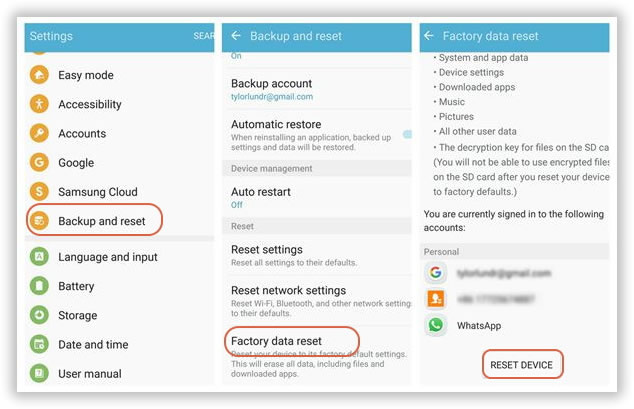
➽ FORMAT WITH CONTROL KEYS OR IN THE PHONE SETTINGS FACTORY RESET OPTION.
Infinix Phones
From power off, hold the VOLUME DOWN key, then press and hold the POWER button until you see the boot menu
Use VOLUME DOWN key to scroll to FACTORY RESET and tap the POWER button to select
The device will reboot and go through the wipe process, then reboot again
**Note, some HTC phones will require you to hold the HOME, POWER and BACK buttons to get access to the boot menu.
Teckno Phones
From power off, hold the VOLUME DOWN key, then press and hold the POWER button until you see the boot menu
Use VOLUME DOWN key to scroll to FACTORY RESET and tap the POWER button to select
The device will reboot and go through the wipe process, then reboot again
**Note, some HTC phones will require you to hold the HOME, POWER and BACK buttons to get access to the boot menu.
Itel Phones
From power off, hold the VOLUME DOWN key, then press and hold the POWER button until you see the boot menu
Use VOLUME DOWN key to scroll to FACTORY RESET and tap the POWER button to select
The device will reboot and go through the wipe process, then reboot again
**Note, some HTC phones will require you to hold the HOME, POWER and BACK buttons to get access to the boot menu.
HTC Phones
From power off, hold the VOLUME DOWN key, then press and hold the POWER button until you see the boot menu
Use VOLUME DOWN key to scroll to FACTORY RESET and tap the POWER button to select
The device will reboot and go through the wipe process, then reboot again
**Note, some HTC phones will require you to hold the HOME, POWER and BACK buttons to get access to the boot menu.
Kyocera Phones
From power off, hold the VOLUME DOWN key and then press and hold the POWER button until you see the recovery menu or the Android icon
Use the VOLUME DOWN key to scroll to wipe data/factory reset and tap the POWER button to select
Use the VOLUME DOWN key to scroll to Yes -- delete all user data and tap the POWER button to select
When the factory reset is complete, tap the POWER button to select reboot now
From power off, hold the VOLUME DOWN key then press and hold the POWER button until you see the triangle on screen
Tap the HOME button
Use the VOLUME DOWN key to scroll to wipe data/factory reset
Open the slider (if applicable) and press the RETURN/OK key to select
Use the VOLUME DOWN key to scroll to Yes -- delete all user data and press the RETURN/OK key to select
Once the wipe is complete, use the VOLUME DOWN key to scroll to wipe cache partition and press the RETURN/OK key to select
Once the wipe is complete, press the RETURN/OK key to select reboot system now
LG Phones
From power off, hold the VOLUME DOWN key and then press and hold the POWER button until you see the recovery menu
Use the VOLUME keys to select wipe data/factory reset and tap the HOME key to select
Use the VOLUME keys to select Yes and tap the HOME key to select
Once the wipe is complete, tap the HOME key to select reboot system now
**Note some LG phones will require you to hold the VOLUME DOWN, HOME, and POWER key to initiate the factory reset. You should release all three when you see the LG logo.
Motorola Phones
From power off, hold the VOLUME DOWN key and then press and hold the POWER button until you see the word Fastboot is displayed at the top of the screen
Tap the VOLUME DOWN button until Android Recovery appears and then tap VOLUME UP to select it
If you see the triangle ! / Android screen instead of a menu, tap both VOLUME UP and DOWN at the same time
Use VOLUME keys to select wipe data/factory reset then tap the POWER button to select
Use the VOLUME keys scroll to yes and tap the POWER button to select
Use VOLUME keys to scroll to wipe cache partition and tap the POWER button to select
Use the VOLUME keys to select reboot device and tap the POWER button to select
From power off, hold the VOLUME UP key and then press and hold the POWER key until the Android and red exlamation mark appear
Press VOLUME UP and DOWN keys at the same time
Use the VOLUME DOWN key to scroll to wipe data/factory reset and tap the POWER button to select
Use the VOLUME DOWN key to scroll to Yes-delete all user data and tap the POWER button to select
When the wipe is tap the POWER button to select reboot system now
Samsung Phones
There is a bit of variation between Samsung phones when it comes to the factory reset. The most common methods are listed here, but you may need to find specific instructions for your Samsung phone:
From power off, hold the VOLUME UP key while holding the POWER button until the recovery menu appears
Use the VOLUME DOWN key to scroll to wipe data/factory reset and tap the POWER button to select
Use the VOLUME DOWN key to scroll to Yes - delete all user data and tap the POWER button to select
Tap the POWER button to select reboot system now
From power off, hold the VOLUME UP key and hold POWER button until Samsung logo appears
Use the VOLUME DOWN key to scroll down to wipe data/factory reset and tap the POWER button to select
Use the VOLUME DOWN key to scroll to Yes - delete all user data and tap the POWER button to select
Once wipe is complete use the VOLUME DOWN key to scroll to wipe cache partition and tap the POWER button to select
Tap the POWER button to select reboot system now
**Note, some Samsung devices require you to hold VOLUME UP and HOME key and then press and hold POWER key until Samsung logo appears to initiate factory reset
From power off, with the VOLUME UP key held down, press and hold the POWER button until the Fastboot screen appears
Use the VOLUME DOWN to scroll to RECOVERY and tap the POWER button to select
When Android and red exlamation mark appear, quickly press VOLUME UP and the POWER button at the same time
Use the VOLUME DOWN to scroll to wipe data/factory reset and tap the POWER button to select
When the wipe is complete use the POWER button to select reboot system now

Comments
Post a Comment